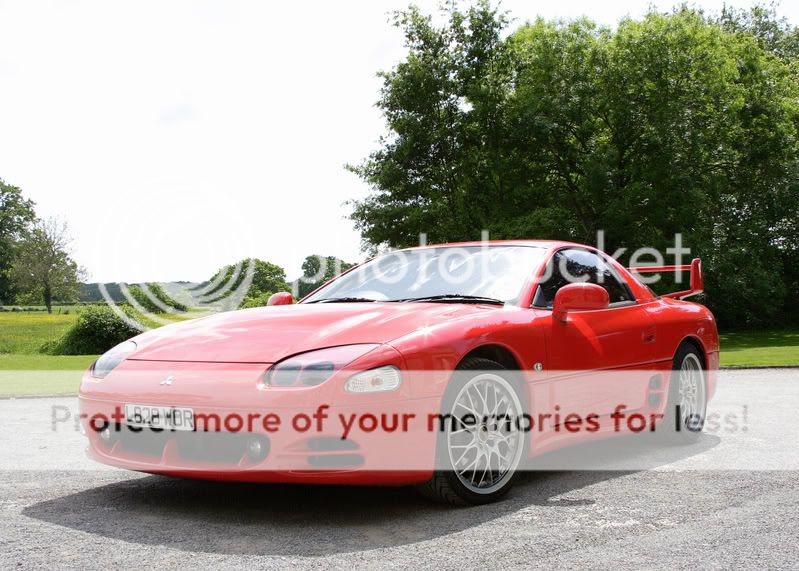I really would suggest not using a laptop. One benefit of using a mini itx type board is that you can get 12v supplies designed for car use for them. these supplies run directly from the car battery and have sufficient smoothing to give a controled voltage. They also have features such as auto hibernate and auto on. This means when you turn the ign on and off the PC boots up and shuts down by itself. It will go into hibernate so power up time is less than 10 seconds.
I did try with laptops first but got really fed up with having to power it down before turning the ign off or accidently leaving it on to drain the battery.
As for the GPS you can get USB GPS receivers for very little on places like ebay.
with the power on/off thing, using a laptop for me has some benefits, chiefly that i have one i no longer need as a lappy and use it just to play with as i have 2 others, also, i have a program called shutcontrol which you can configure to hibernate the laptop upon 'mains' power bieng disconnected. this works well, but you can also configure xp in the power control menu's to do pretty much the same thing. the benefit of shut control is to force the shut down of any hung programs where as windows will wait for it to respond.
now the issue is sorting out the relays that are switched with the ignition to put power to the laptop and the wake on lan feature. i do however supect the laptop battery will be used to keep the system in hibernate mode and allow wake on lan, how succesful this will be i have yet to test and battery must last long enough and not discharge too much during usual non use of system i.e overnight or at work etc
to power the laptop i will have to obtain a dc-dc power supply for the lappy, my worry is that it may just regonise it as battery or in some way not regognise it as a 'mains' lead for the purpose of this project.
also the lappy battery will handle power to the laptop in the event of a power failure or rountine non starts etc in (my) theory preventing the boot sequence start and then bieng interupted and coupled with start control it will then shut down after a predetermined time.
wake on lan(wol) i have tested wol with a simple rj45 plug with wires 1 & 3 conected and wires 2 & 6 connected then plugging it in when the lappy is in hibernate. this wakes the lappy and my frontend loads(got to change boot splash and get rid of password request yet) then if the system is on battery the lappy is shut down via shutcontrol!!
wires 2 & 6 need to be switch and only send a short 'pulse' of power to signal startup. then obviously the mains power needs to be switch also to give full power to the lappy and stave off shut control until power is disconnect!!
the benefits to me( and there are drawbacks to) is that it is quite a simple job to configure all this stuff, the lappy can then be used to set up lpg system and also the centrafuse front end also has obd2 screen but i am unsure what compatibility it will have with landrover, i assume none.
all this will be operated via the in dash touch screen and hopefully the laptop will be pretty much fit and forget!
can anyone spot any flaws in this plan??