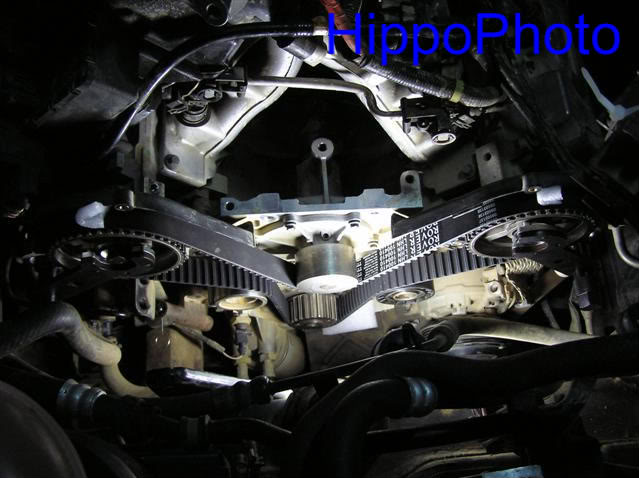Hippo
Lord Hippo
- Posts
- 55,524
Ive been stalking OBD scanners on the web for a while. The site above stands out as good advice, and products. I like their U581, but would prefer the extra stuff on the pc-based device.
I should point out the above is in respect to looking at other similar devices on the web. I dont own either of them. Ill be buying a pc-based version off them soon.
I should point out the above is in respect to looking at other similar devices on the web. I dont own either of them. Ill be buying a pc-based version off them soon.