gavbriggs
Well-Known Member
- Posts
- 5,861
- Location
- Sheffield uk
its EQUUS PRODUCTS, INC. searching equus brings up silly horse things and films!
anyhow, ive done it, it works a treat!!! think i might put one in for code reader too if i can sort one out!!
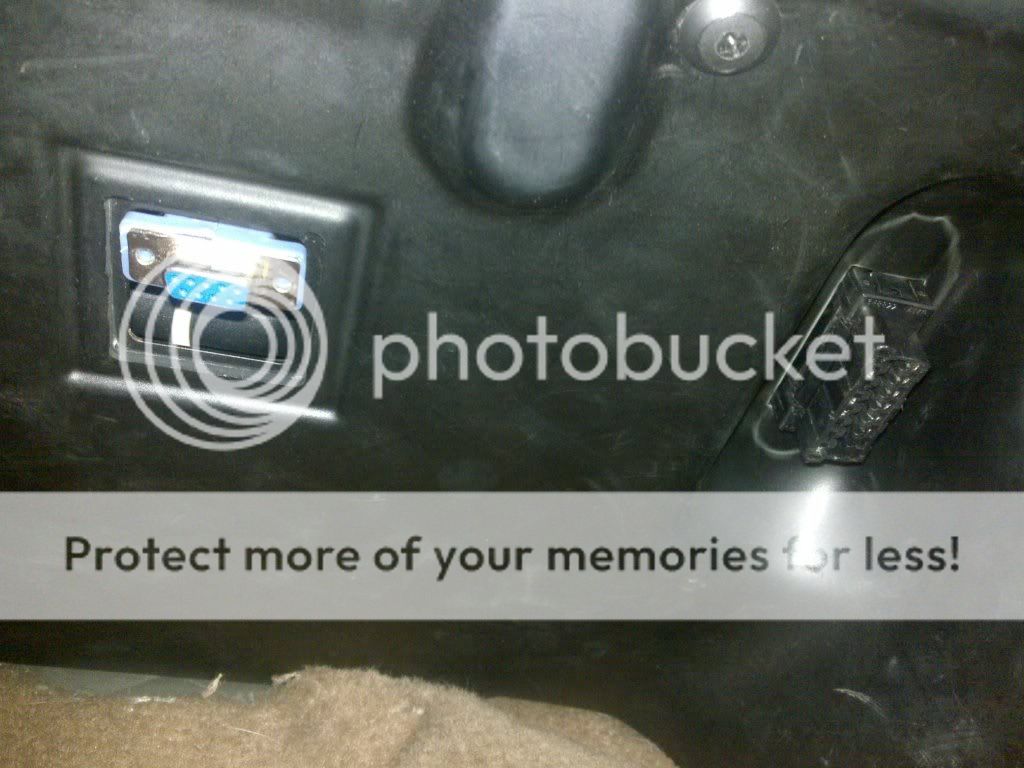
rs232 in relation to obd2 plug
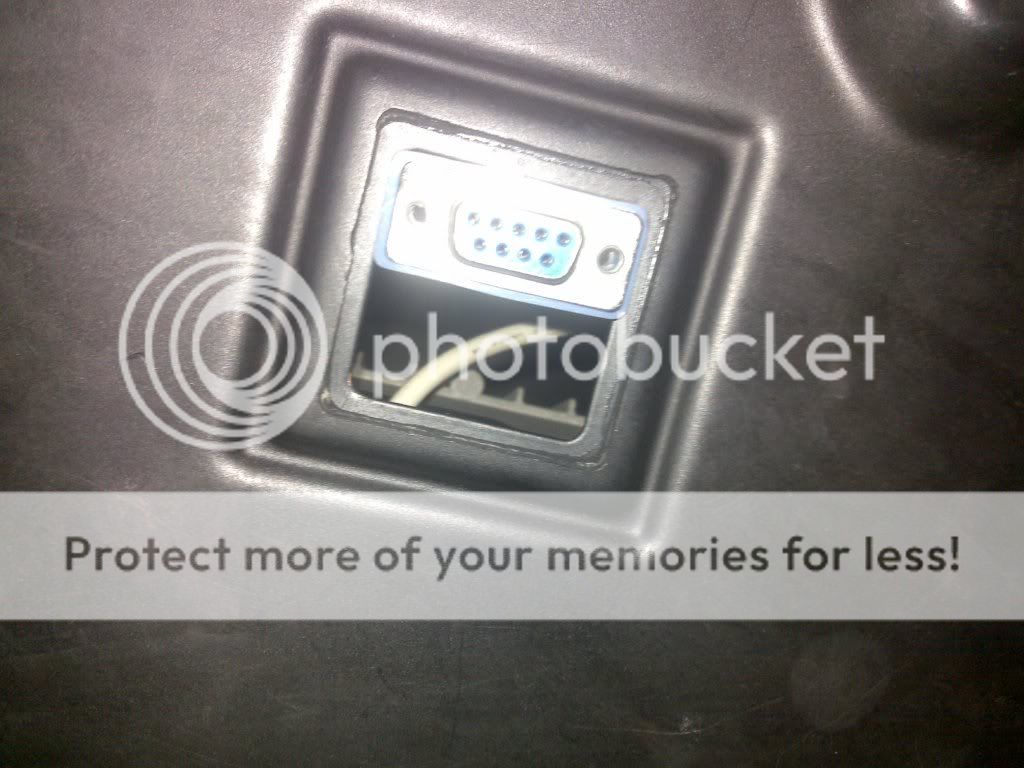
rs232 on its own in a pre cut hole convenient or what!!!

here she is sat on in laws drive all shiney!!
anyhow, ive done it, it works a treat!!! think i might put one in for code reader too if i can sort one out!!
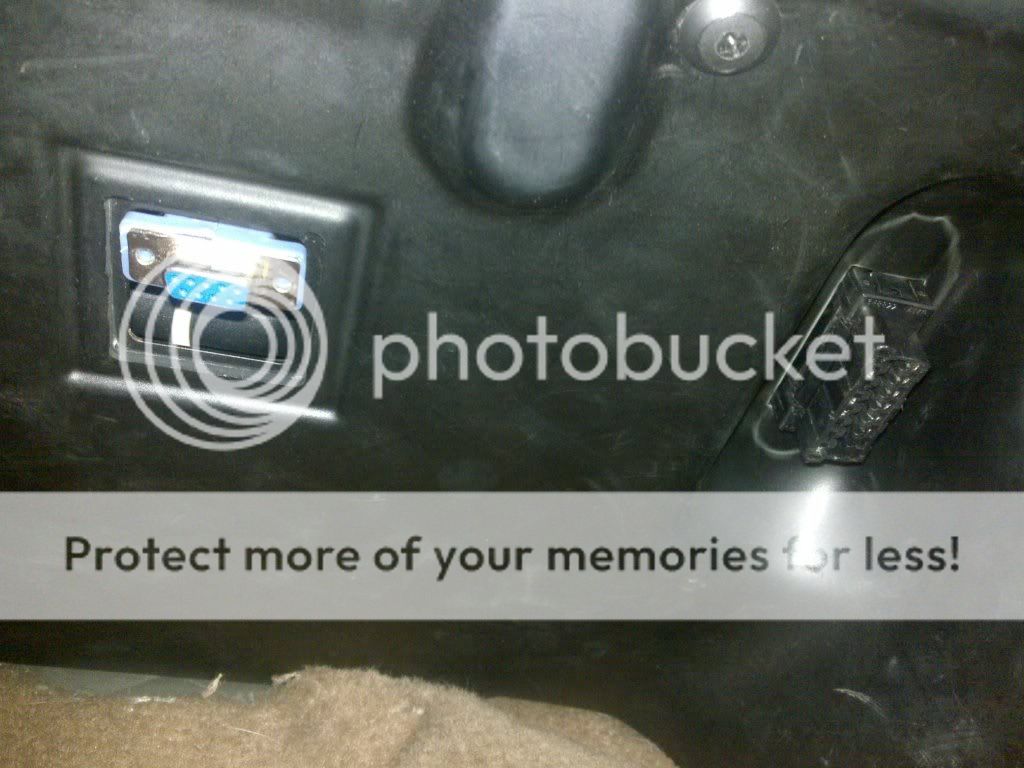
rs232 in relation to obd2 plug
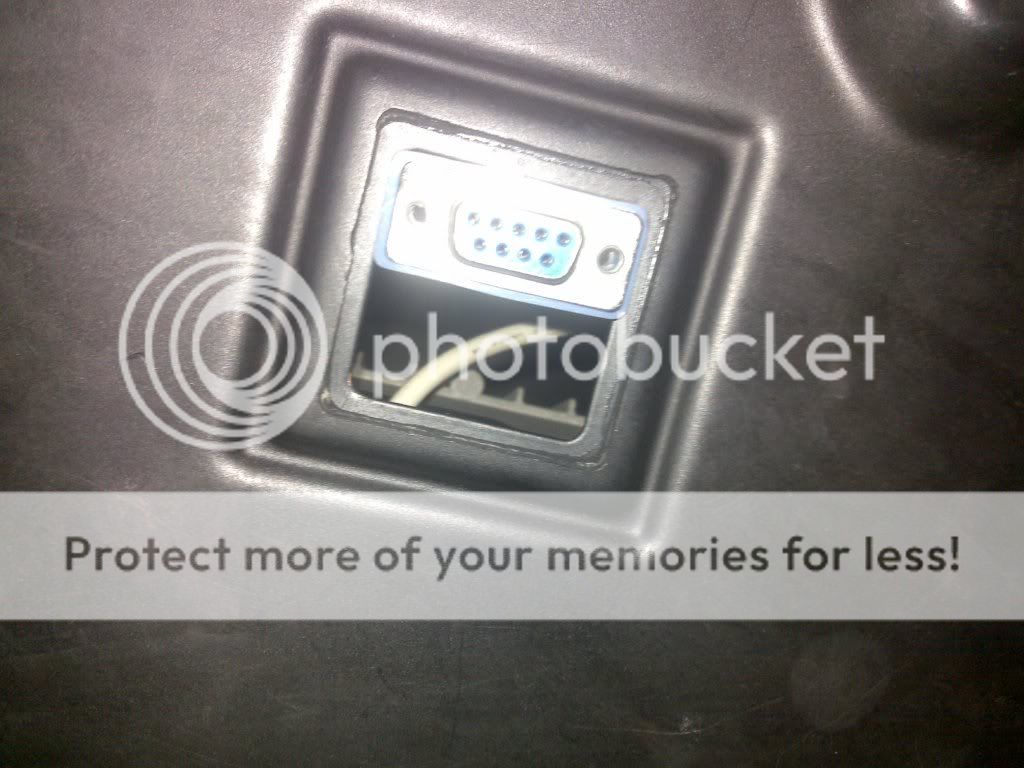
rs232 on its own in a pre cut hole convenient or what!!!

here she is sat on in laws drive all shiney!!


