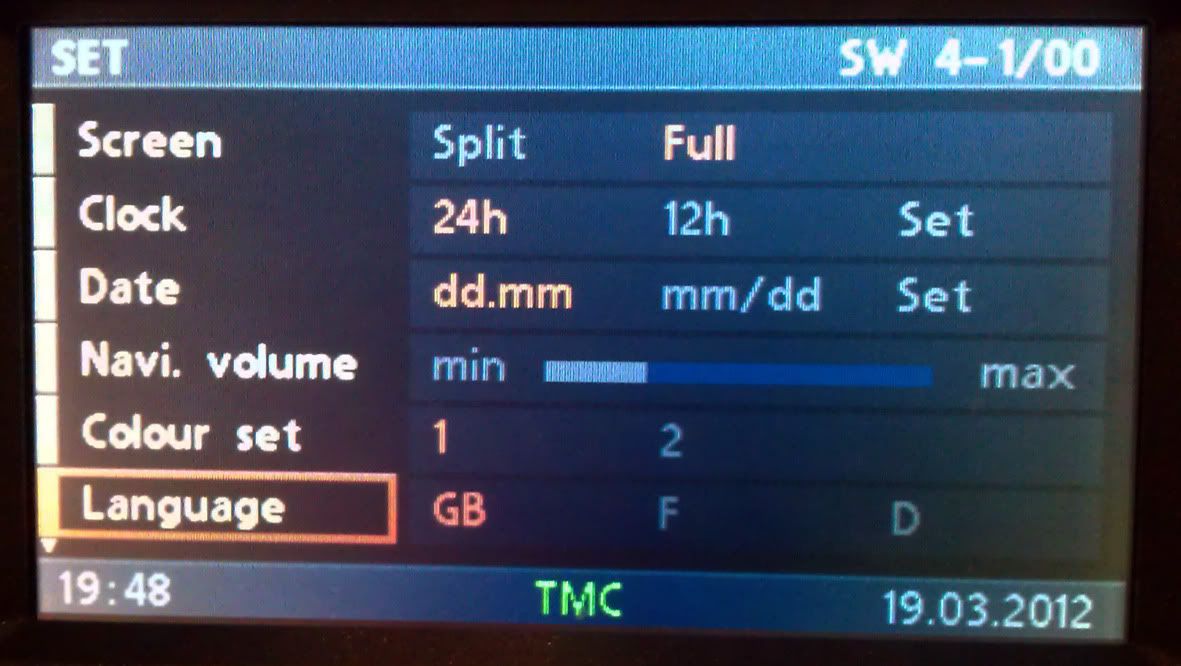Lion Heart
New Member
- Posts
- 47
Hi Guys
A strange one for you...
I have a 2004 L322 RR 4.4 petrol. About a year about I upgraded the Sat Nav to a MK4 unit with the 2011 maps.
Now, 2-3 months ago a mechanic did some work for us and disconnected the battery. And ever since then the on-board messages that come up on the green LCD screen are all in French!!!
The original mk3 sat nav had an option in its menu's to change between English and French. BUT, this has been removed for the mk4 unit, and so the language change can no longer me made that way!!!
It does not affect the nav 'head unit' (colour screen) as that's all in English, but it's the messages in the green LCD screen (time for example is now "HEURE 18:20"). Really annoying as lots of useful messages show there!
Any ideas how to change it back??? Can it be done at a main dealer?
I sold my mk3 unit otherwise I'd pop it back in, change to English, and then change it back.
Is this likely to happen every time the battery gets disconnected???
HELP PLEASE (aide s'il vous plaît)!!!
Many thanks!
Lion Heart
A strange one for you...
I have a 2004 L322 RR 4.4 petrol. About a year about I upgraded the Sat Nav to a MK4 unit with the 2011 maps.
Now, 2-3 months ago a mechanic did some work for us and disconnected the battery. And ever since then the on-board messages that come up on the green LCD screen are all in French!!!
The original mk3 sat nav had an option in its menu's to change between English and French. BUT, this has been removed for the mk4 unit, and so the language change can no longer me made that way!!!
It does not affect the nav 'head unit' (colour screen) as that's all in English, but it's the messages in the green LCD screen (time for example is now "HEURE 18:20"). Really annoying as lots of useful messages show there!
Any ideas how to change it back??? Can it be done at a main dealer?
I sold my mk3 unit otherwise I'd pop it back in, change to English, and then change it back.
Is this likely to happen every time the battery gets disconnected???
HELP PLEASE (aide s'il vous plaît)!!!
Many thanks!
Lion Heart