300bhp/ton
Well-Known Member
- Posts
- 5,280
- Location
- Near MK
I wanted to add Bluetooth functionality to my p38a Range Rover, but didn't want to replace the entire head unit unless I had to do so. As there seems potential issues with the steering wheel controls and if it has the additional harman/kardon amplifier in the boot/trunk.
Please take this information at face value, I cannot guarantee the accuracy of any of it, nor am I affiliated with any of the companies.
General info:
My research has lead me to understand that there are two main radio options on the 99+ model year p38a's. I believe they are both Alpine units. The difference I know of, is one is a 'premium' system and has a sub and amp in the trunk, while the other doesn't.
In order to get Bluetooth you will need a CD changer capable headunit and steering wheel controls. If you don't, then you'll need to research yourself on what options you have.
My head unit looks like this:

The 'premium' version is likely to say harman/kardon on the door tweeters:

And should have a CD changer in the boot, along with a sub and amp:



At the CD changer end, there is a unique plug, or at least a plug I could not ID. You will not be able to plug in a Bluetooth unit in the boot, you'll need to access the back of the head unit.
Specifics about the Bluetooth kit:
The Bluetooth unit is from a company called Grom.
Main USA site: USB and Android Car Kits | iPod, iPhone, AUX Car Adapters | Bluetooth Hands Free Car Adapters | Bluetooth Car Kits
UK site: Home
Grom sell a number of units, however in simple terms they all simply replace the CD changer on an older stereo. The headunit will still think it is playing a CD, but the input will becoming from the Grom unit. They offer a unit that uses UBS if you prefer to use a USB stick/dongle. And other alternative connection methods that require plugging in via a cable.
I opted for the simple Bluetooth one, as it doesn't require you to physically plug in anything. This should work fine for iPhones, iPods and Android phones/tablets.
Specifically I purchased the current version called the Grom-BT3. Although I'm sure as they update it the model number may change.
For the Alpine headunit in the p38a you'll want the Grom kit that comes with the blue "Rover" or "RVR" style audio plug:
BMW / Mini / Rover - Bluetooth integration kit.

Installation:
First you need to remove the headunit. There are special tools for this, but I found they where hard to buy online in the UK.
NOTE: Universal stereo removal keys do not have the right key for this headunit.
An alternative is to get two Jigsaw blades (the slightly longer ones). Push one blade into each of the slots on the front of the headunit and gently pull it out from the tape deck opening.

On the back of the headunit there is a blue plug. This is the cable that goes to the CD changer in the boot. Unplug it carefully and tuck the wire back down inside the dash, there is no need to remove this wiring. And means you can reverse this installation if you choose to do so.
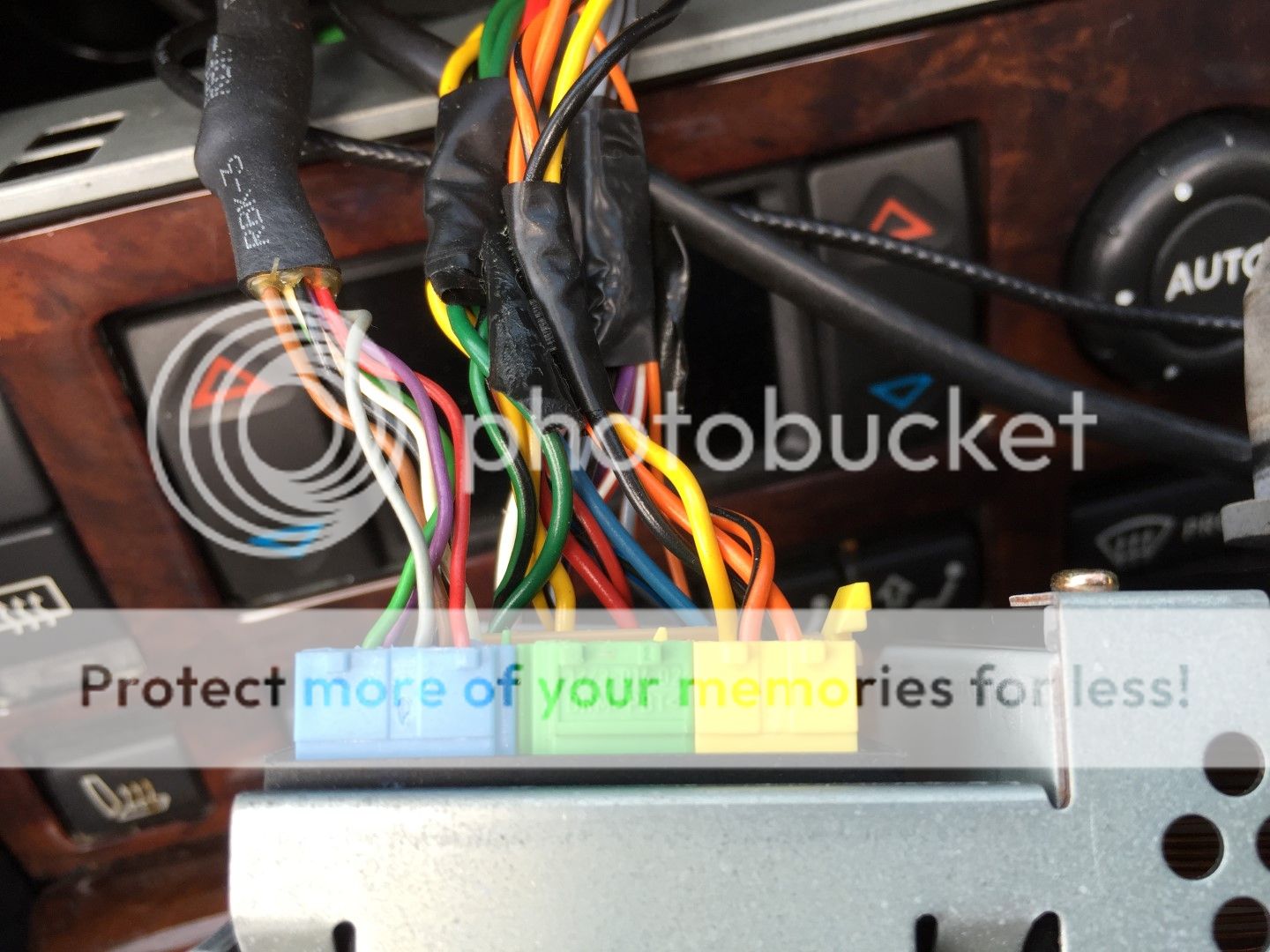
The blue plug on the Grom cable should match and plug directly into the head unit:

Before refitting the headunit, test the Grom is working.
Using your chosen Bluetooth device, an iPhone 6 Plus in my case. Simply scan and pair with the Grom:

NOTE: If you press the CD button on the headunit it will say 'NO DISC'. This is why you need steering wheel controls. Press the Mode button and the display should change to "CD1-01" And if you play music from your device it should now being coming through the Range Rover's speakers.

Assuming it is all working, you can now locate the Grom. Personally I had no intention of using the external ports on the Grom, but if you do, then you may want to site it somewhere else. I found there is ample room behind the headunit. I located the Grom on the lower left hand side, so that it left room the loop the wiring over it.
I did install the microphone so that I can make and receive calls using it. I fed the microphone out the side of the back of the radio cavety and behind the panel under the steering wheel. I moved the 4 screws that hold the panel under the steering wheel, so as to give a little wiggle room, but removed no trim.

To feed the mic through, I got a long cable tie (zip tie), about 8-10" long. And fed it from the footwell into the radio compartment. Then using a small cable tie I attached the mic to the large one and simply used the large cable tie to pull the mic through the dash to my desired location.
You should now be able to refit the head unit by sliding it back into the dash until it clicks.
Operation:
As noted earlier, to switch between radio and the Grom you must use the 'Mode' button on the steering wheel. The headunit and steering wheel mounted track advance buttons should work as they would with a CD and all other headunit functions for sound control should be unaffected.
The display will not show any extra information than it would with a CD. I have two play lists on my iPhone. But the display only ever reads CD1. And whatever track you start with always seems to be listed as track 1. If you manually advance a track, the track number changes. If you let a song end and the next start, then for some reason the track number doesn't change. Personally I don't have a problem with this, as the track information is displayed on the iPhone anyhow. And to start listening to music you'll need to hit play on the Bluetooth source device (i.e. your phone).
If your phone rings, then it should ring through the speakers and on answering the phone will let you use the mic and car speakers for calls. I found I had to play with the audio volumes to try and balance these out. The call voice volume I found to be lower than the music volume. So I now set my iPhone to half volume while connected to the Grom. And this seems a good starting point.
Please take this information at face value, I cannot guarantee the accuracy of any of it, nor am I affiliated with any of the companies.
General info:
My research has lead me to understand that there are two main radio options on the 99+ model year p38a's. I believe they are both Alpine units. The difference I know of, is one is a 'premium' system and has a sub and amp in the trunk, while the other doesn't.
In order to get Bluetooth you will need a CD changer capable headunit and steering wheel controls. If you don't, then you'll need to research yourself on what options you have.
My head unit looks like this:

The 'premium' version is likely to say harman/kardon on the door tweeters:

And should have a CD changer in the boot, along with a sub and amp:



At the CD changer end, there is a unique plug, or at least a plug I could not ID. You will not be able to plug in a Bluetooth unit in the boot, you'll need to access the back of the head unit.
Specifics about the Bluetooth kit:
The Bluetooth unit is from a company called Grom.
Main USA site: USB and Android Car Kits | iPod, iPhone, AUX Car Adapters | Bluetooth Hands Free Car Adapters | Bluetooth Car Kits
UK site: Home
Grom sell a number of units, however in simple terms they all simply replace the CD changer on an older stereo. The headunit will still think it is playing a CD, but the input will becoming from the Grom unit. They offer a unit that uses UBS if you prefer to use a USB stick/dongle. And other alternative connection methods that require plugging in via a cable.
I opted for the simple Bluetooth one, as it doesn't require you to physically plug in anything. This should work fine for iPhones, iPods and Android phones/tablets.
Specifically I purchased the current version called the Grom-BT3. Although I'm sure as they update it the model number may change.
For the Alpine headunit in the p38a you'll want the Grom kit that comes with the blue "Rover" or "RVR" style audio plug:
BMW / Mini / Rover - Bluetooth integration kit.

Installation:
First you need to remove the headunit. There are special tools for this, but I found they where hard to buy online in the UK.
NOTE: Universal stereo removal keys do not have the right key for this headunit.
An alternative is to get two Jigsaw blades (the slightly longer ones). Push one blade into each of the slots on the front of the headunit and gently pull it out from the tape deck opening.

On the back of the headunit there is a blue plug. This is the cable that goes to the CD changer in the boot. Unplug it carefully and tuck the wire back down inside the dash, there is no need to remove this wiring. And means you can reverse this installation if you choose to do so.
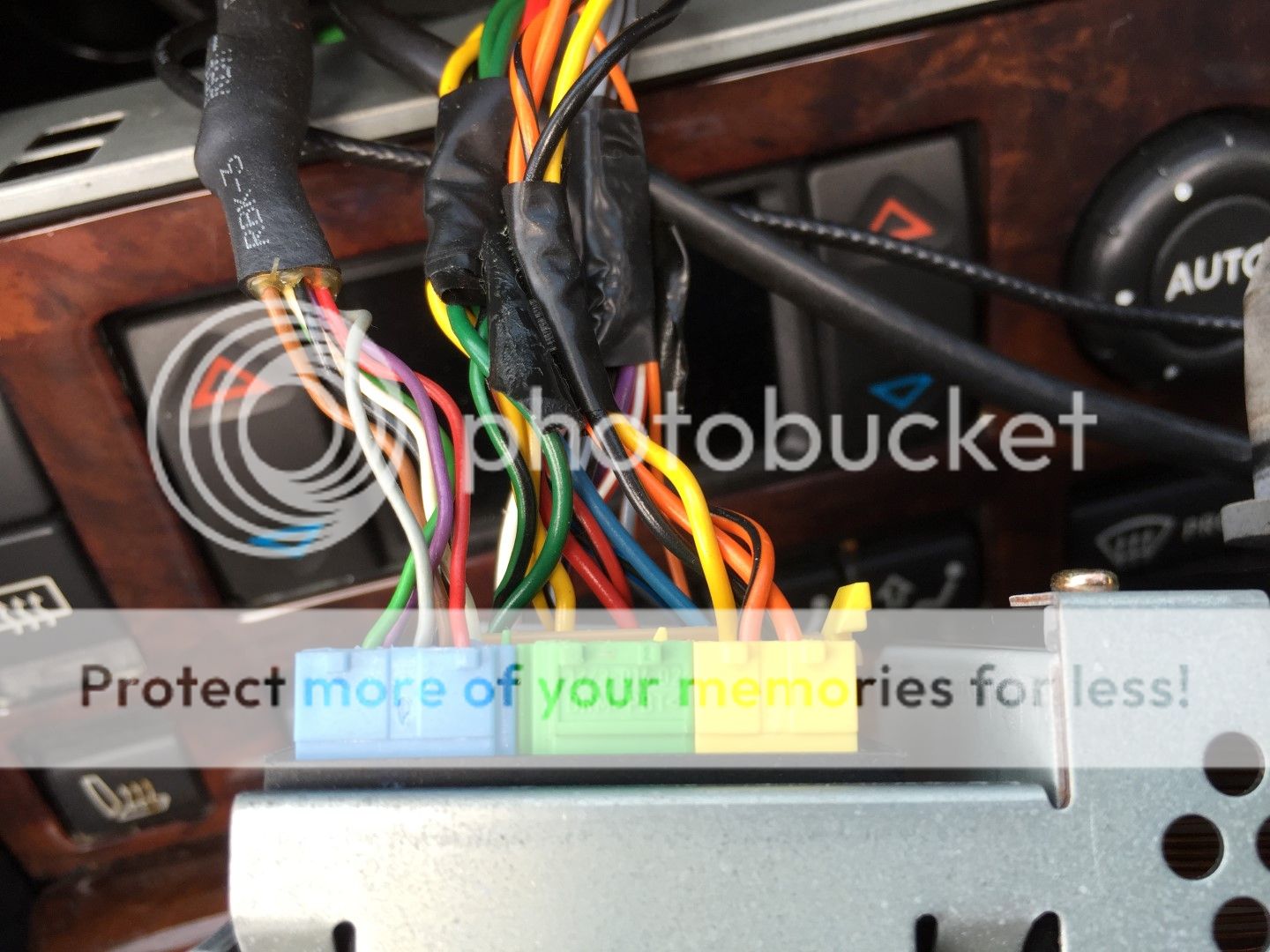
The blue plug on the Grom cable should match and plug directly into the head unit:

Before refitting the headunit, test the Grom is working.
Using your chosen Bluetooth device, an iPhone 6 Plus in my case. Simply scan and pair with the Grom:

NOTE: If you press the CD button on the headunit it will say 'NO DISC'. This is why you need steering wheel controls. Press the Mode button and the display should change to "CD1-01" And if you play music from your device it should now being coming through the Range Rover's speakers.

Assuming it is all working, you can now locate the Grom. Personally I had no intention of using the external ports on the Grom, but if you do, then you may want to site it somewhere else. I found there is ample room behind the headunit. I located the Grom on the lower left hand side, so that it left room the loop the wiring over it.
I did install the microphone so that I can make and receive calls using it. I fed the microphone out the side of the back of the radio cavety and behind the panel under the steering wheel. I moved the 4 screws that hold the panel under the steering wheel, so as to give a little wiggle room, but removed no trim.

To feed the mic through, I got a long cable tie (zip tie), about 8-10" long. And fed it from the footwell into the radio compartment. Then using a small cable tie I attached the mic to the large one and simply used the large cable tie to pull the mic through the dash to my desired location.
You should now be able to refit the head unit by sliding it back into the dash until it clicks.
Operation:
As noted earlier, to switch between radio and the Grom you must use the 'Mode' button on the steering wheel. The headunit and steering wheel mounted track advance buttons should work as they would with a CD and all other headunit functions for sound control should be unaffected.
The display will not show any extra information than it would with a CD. I have two play lists on my iPhone. But the display only ever reads CD1. And whatever track you start with always seems to be listed as track 1. If you manually advance a track, the track number changes. If you let a song end and the next start, then for some reason the track number doesn't change. Personally I don't have a problem with this, as the track information is displayed on the iPhone anyhow. And to start listening to music you'll need to hit play on the Bluetooth source device (i.e. your phone).
If your phone rings, then it should ring through the speakers and on answering the phone will let you use the mic and car speakers for calls. I found I had to play with the audio volumes to try and balance these out. The call voice volume I found to be lower than the music volume. So I now set my iPhone to half volume while connected to the Grom. And this seems a good starting point.


