You are using an out of date browser. It may not display this or other websites correctly.
You should upgrade or use an alternative browser.
You should upgrade or use an alternative browser.
P38A EAS Unlock Software RSW Free Issue
- Thread starter Sunny1995
- Start date
This site contains affiliate links for which LandyZone may be compensated if you make a purchase.
Hi Sunny
It took me a while to get the software to work but the problem was com ports. After much frustration and help from this forum I discovered that Com port 4 is the one to use. also apparently drivers can cause problems if the right one isn't installed. Mine works every time on Windows 10 now. If you still have problems there's a wealth of info on this forum and someone with more know how will be along.
Good luck.
Pete
It took me a while to get the software to work but the problem was com ports. After much frustration and help from this forum I discovered that Com port 4 is the one to use. also apparently drivers can cause problems if the right one isn't installed. Mine works every time on Windows 10 now. If you still have problems there's a wealth of info on this forum and someone with more know how will be along.
Good luck.
Pete
Grrrrrr
Technician, Bodgit & Scarper Ltd
- Posts
- 20,043
- Location
- Buckinghamshire, UK. ('95 DT)
Can't seem to get good idle status stays on ff and 1 i'm using windows 10 laptop any ideas
You did install the driver first and didn't let it use a generic Windows one?
Datatek
Well-Known Member
- Posts
- 46,371
- Location
- Near Poitiers SW France
The one that should have been supplied with the USB to serial adaptor I assume you are using. However as you have plugged in the adaptor before installing the correct driver, the generic driver that Win10 will have installed needs to be disabled before you can install the correct driver.What driver do I have to install
Datatek
Well-Known Member
- Posts
- 46,371
- Location
- Near Poitiers SW France
There are no drivers with the RSW EAS suite, the driver comes with the USB to serial adaptor to use with the cable, I assume you are using a USB to serial adaptor? If the adaptor is old and uses the Prolific chip, it will not work with Win 10. Need details of the adaptor.when i downloaded the free version i never got any drivers to install I inherited the cable from previous person
Datatek
Well-Known Member
- Posts
- 46,371
- Location
- Near Poitiers SW France
You cannot install a new driver until you disable the generic Windows driver that will have installed when you plugged the adaptor in, plus you have to have the correct driver for the USB to serial adaptor and it has to be compatible with Win10I managed to install the drivers states they are already installed tried it again still same issue all I get is FF and 1 yes it’s usb to serial adaptor
- Posts
- 4,752
- Location
- Near Heathrow.
+1 on getting rid of the windows driver. Easiest way is to use Device Manager while cable is connected, and select the Delete Driver & Delete Files options. It can be done without the cable, but much harder to find which windows driver to delete.
Now:
1. Do not connect the cable.
2. Disable automatic windows updates.
3. Install the FTDI USB-Serial Driver from here. This link is the driver.
4. If windows asks to reboot, you can cancel or reboot if you want. It's not necessary on Win10 or above.
5. Now connect the cable to Laptop / Tablet or whatever you're using.
6. Device Manager should show which Com Port it's using.
7. Finally connect to car, run EAS Unlock & select the com port.
Step-8: add your location to profile in case anyone is nearby that can help in future !!
Now:
1. Do not connect the cable.
2. Disable automatic windows updates.
3. Install the FTDI USB-Serial Driver from here. This link is the driver.
4. If windows asks to reboot, you can cancel or reboot if you want. It's not necessary on Win10 or above.
5. Now connect the cable to Laptop / Tablet or whatever you're using.
6. Device Manager should show which Com Port it's using.
7. Finally connect to car, run EAS Unlock & select the com port.
Step-8: add your location to profile in case anyone is nearby that can help in future !!
Datatek
Well-Known Member
- Posts
- 46,371
- Location
- Near Poitiers SW France
Never mind what the device manager is telling you EAS unlock is telling you comms initialisation failed, you need to go to the drop down menu and try different port numbers, com4 is the one that normally works but you may need to go down the list as I had to on my tablet to find the port that worked.
- Posts
- 4,752
- Location
- Near Heathrow.
Com-3 is correct according to Device Manager, BUT do you have the correct cable & driver installed ?
Right Click the USB-Serial Port, then select Properties and look at the details. In there it will show the Hardware Type & what driver is loaded.
General Tab should show FTDI:
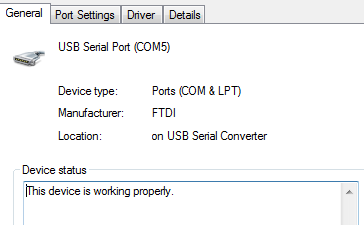
Port Settings should be like this:
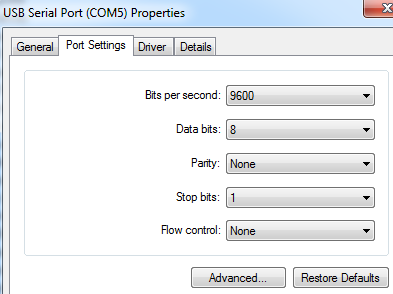
Driver Details must show FTDI. If not then you still have the generic Windoze crap driver installed.
Select Uninstall, and make sure you select the "Delete driver software" tick box.
Then install the correct FTDI driver.
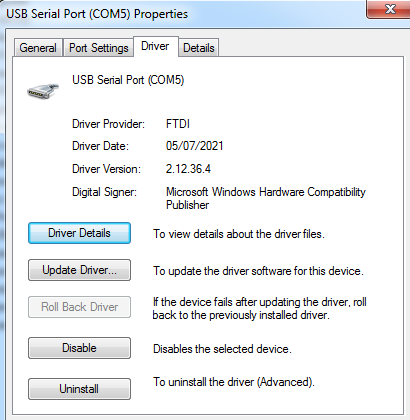
Right Click the USB-Serial Port, then select Properties and look at the details. In there it will show the Hardware Type & what driver is loaded.
General Tab should show FTDI:
Port Settings should be like this:
Driver Details must show FTDI. If not then you still have the generic Windoze crap driver installed.
Select Uninstall, and make sure you select the "Delete driver software" tick box.
Then install the correct FTDI driver.
- Posts
- 4,752
- Location
- Near Heathrow.
You could also select the Details Tab. Then select Hardware IDs in the Property drop-down. This identifies the actual cable hardware you have connected.
BTW ignore my Com Port number. I have a different windows box, hence why it's different.
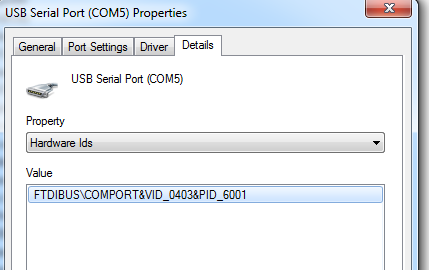
BTW ignore my Com Port number. I have a different windows box, hence why it's different.
Similar threads
- Replies
- 9
- Views
- 1K
- Replies
- 24
- Views
- 1K
