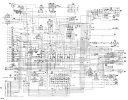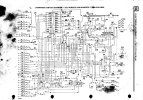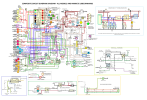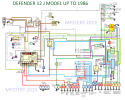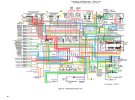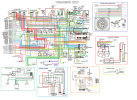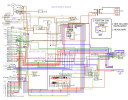Hi,
I am new to the group. I have a 1985 County 110 and the rear fog and reversing lights don't work. The fog light warning light on the dashboard does not come on and there is no power to the switch. I can't work out which fuse to check but they all look okay. Please can someone tell me which one to check? Is there a relay for the fog light?
Is the reversing light connected to this problem or another problem?
Thanks
I am new to the group. I have a 1985 County 110 and the rear fog and reversing lights don't work. The fog light warning light on the dashboard does not come on and there is no power to the switch. I can't work out which fuse to check but they all look okay. Please can someone tell me which one to check? Is there a relay for the fog light?
Is the reversing light connected to this problem or another problem?
Thanks