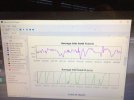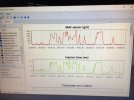pete12345
Well-Known Member
Got some more pics from nanocom on tick over & 2500 revs hope this helps
Attachments
-
 IMG_3745.jpeg405.3 KB · Views: 47
IMG_3745.jpeg405.3 KB · Views: 47 -
 IMG_3746.jpeg410.6 KB · Views: 46
IMG_3746.jpeg410.6 KB · Views: 46 -
 IMG_3747.jpeg455.4 KB · Views: 46
IMG_3747.jpeg455.4 KB · Views: 46 -
 IMG_3748.jpeg442 KB · Views: 43
IMG_3748.jpeg442 KB · Views: 43 -
 IMG_3749.jpeg439.2 KB · Views: 50
IMG_3749.jpeg439.2 KB · Views: 50 -
 IMG_3750.jpeg437.7 KB · Views: 49
IMG_3750.jpeg437.7 KB · Views: 49 -
 IMG_3751.jpeg280.5 KB · Views: 49
IMG_3751.jpeg280.5 KB · Views: 49 -
 IMG_3752.jpeg429.1 KB · Views: 48
IMG_3752.jpeg429.1 KB · Views: 48 -
 IMG_3753.jpeg427.4 KB · Views: 51
IMG_3753.jpeg427.4 KB · Views: 51 -
 IMG_3754.jpeg476.4 KB · Views: 42
IMG_3754.jpeg476.4 KB · Views: 42 -
 IMG_3755.jpeg423.7 KB · Views: 46
IMG_3755.jpeg423.7 KB · Views: 46 -
 IMG_3756.jpeg396.3 KB · Views: 45
IMG_3756.jpeg396.3 KB · Views: 45 -
 IMG_3757.jpeg358.1 KB · Views: 45
IMG_3757.jpeg358.1 KB · Views: 45 -
 IMG_3758.jpeg416.6 KB · Views: 49
IMG_3758.jpeg416.6 KB · Views: 49 -
 IMG_3759.jpeg407.6 KB · Views: 46
IMG_3759.jpeg407.6 KB · Views: 46 -
 IMG_3760.jpeg351.6 KB · Views: 50
IMG_3760.jpeg351.6 KB · Views: 50 -
 IMG_3761.jpeg443.9 KB · Views: 40
IMG_3761.jpeg443.9 KB · Views: 40 -
 IMG_3766.jpeg248 KB · Views: 45
IMG_3766.jpeg248 KB · Views: 45 -
 IMG_3765.jpeg368.9 KB · Views: 47
IMG_3765.jpeg368.9 KB · Views: 47 -
 IMG_3764.jpeg417 KB · Views: 43
IMG_3764.jpeg417 KB · Views: 43 -
 IMG_3763.jpeg402.1 KB · Views: 35
IMG_3763.jpeg402.1 KB · Views: 35 -
 IMG_3762.jpeg447 KB · Views: 42
IMG_3762.jpeg447 KB · Views: 42 -
 IMG_3767.jpeg375.3 KB · Views: 43
IMG_3767.jpeg375.3 KB · Views: 43 -
 IMG_3768.jpeg353.1 KB · Views: 46
IMG_3768.jpeg353.1 KB · Views: 46 -
 IMG_3769.jpeg387.7 KB · Views: 44
IMG_3769.jpeg387.7 KB · Views: 44 -
 IMG_3770.jpeg356.1 KB · Views: 45
IMG_3770.jpeg356.1 KB · Views: 45 -
 IMG_3771.jpeg297.7 KB · Views: 46
IMG_3771.jpeg297.7 KB · Views: 46
Rather than uploading lots of duplicate pictures that don't show dynamic values, just upload the recording file from Nanocom. Make sure you do the recording at Idle & 2500rpm.
Before you upload, change the filename from "xxxxx.csv" to xxxxx.txt or the forum will reject it. Process is the same as uploading pictures.
Before you upload, change the filename from "xxxxx.csv" to xxxxx.txt or the forum will reject it. Process is the same as uploading pictures.
Well that data shows essentially the same as post #30 above. Both O2 sensors are switching, although Bank-B voltage range is lower than Bank-A. My understanding is this shows the air-fuel ratios are adjusting more on Bank-A, but not sure which side is better ! Did you try swapping them over yet ?
Defintely check for air-leaks all the way from the MAF to the throttle body & manifold. Also check the exhaust manifolds are sealing against the block and the joints ewither side of the Cats.
Do a recording for the Air Fueling menu as well, so we can see the MAF airflow data at various points in the rev range.


The rest of the Nanocom data seems to be fairly useless because none of the values change throughout. Not sure why column-U shows O2 Sensor Not Set, because they are clearly switching ??
From your file, it appears the Nanocom recordings for Motronic do not include other useful sensor data. It might need a different diag reader that can select the useful values & ignore thecrap stuff that doesn't change !

FYI I have posted a question on the Nanocom Forums to see if it's possible to combine fuel & air data recordings.
Defintely check for air-leaks all the way from the MAF to the throttle body & manifold. Also check the exhaust manifolds are sealing against the block and the joints ewither side of the Cats.
Do a recording for the Air Fueling menu as well, so we can see the MAF airflow data at various points in the rev range.
The rest of the Nanocom data seems to be fairly useless because none of the values change throughout. Not sure why column-U shows O2 Sensor Not Set, because they are clearly switching ??
From your file, it appears the Nanocom recordings for Motronic do not include other useful sensor data. It might need a different diag reader that can select the useful values & ignore the
FYI I have posted a question on the Nanocom Forums to see if it's possible to combine fuel & air data recordings.
Another thing to try is to use Nanocom Instrument Mode for recordings. Select Instruments & Motronic.
Make sure Auto Recording is OFF. Then start the car & enable recording.


Here's an example of the recording from one or my P38's. This includes the Engine speed, Airflow, O2 Sensors & Trims all together in one recording.

Make sure Auto Recording is OFF. Then start the car & enable recording.
Here's an example of the recording from one or my P38's. This includes the Engine speed, Airflow, O2 Sensors & Trims all together in one recording.
Attachments
None of those show the O2 sensors. As said several times now, emissions depend on O2 Sensors, MAF, Engine speed & Temp, plus Air Leaks and how the trims are behaving.
Not got one, but from various forums it appears Thor are much more sensitive to O2 sensors or MAF being out of range.
1) did you try swapping the sensors over to see if the lower output one gives the same result on the other bank ?
2) have you double checked for air leaks in the inlet system, and exhaust leaks at the manifold, plus before & after the cats.
Not got one, but from various forums it appears Thor are much more sensitive to O2 sensors or MAF being out of range.
1) did you try swapping the sensors over to see if the lower output one gives the same result on the other bank ?
2) have you double checked for air leaks in the inlet system, and exhaust leaks at the manifold, plus before & after the cats.
Theres definitely something going on with the bank b readings, the voltages definitely aren't going high enough. It's indicating that bank b is running lean, which given the mot picked it up as lean, suggests the 02 sensors may actually be ok. The ECU should be trying to richen the mixture up there.
Does the ecu manage banks individually or are they trimmed as one as though the engine is perfect, ie STFT Bank A and STFT Bank B?
I'm guessing both are treated with the same values given it doesnt seem to be adjusting .
Another thought, does the exhaust join into one or does it remain separate down the entire length?
Does the ecu manage banks individually or are they trimmed as one as though the engine is perfect, ie STFT Bank A and STFT Bank B?
I'm guessing both are treated with the same values given it doesnt seem to be adjusting .
Another thought, does the exhaust join into one or does it remain separate down the entire length?
GEMS definitely has separate trims for each bank. Don't know about Thor. The pics above do show trim values, but the recording Pete12345 sent shows zeros ?? Also Nanocom is labelling them as Downstream when it should show Upstream Trims, hence why I asked for Thor Instrument mode recording, which should contain everything we need to analyse..
surely that would not work because the join is well before the centre box.May be chambered internally and is 2 built into one unit for space saving?