Well a new battle has been won in the war against annoying noises in the Disco 2...
Every time I use the heater for more than 15-20 minutes the blower motor (underneath the glove box) would start making a high pitch chirping sound, intermittent at first but irritatingly continuous in the end.
Cross-forum research confirmed the blower motor as primary suspect, but no sure fix other than replacing it was stated.
Heres what was done (on LHD vehicle, RHD roughly the same but symmetrically opposed):
1- Remove glove box: unscrew (4) 7mm hex screws (2 per hinge). Recommend to mark position of screws on each hinge to facilitate alignment during reinstallation.



2- Remove bottom cover by pulling out 4 clips:



Blower on sight:

3- Disconnect blue plug from blower motor (male plug comes free towards back side):

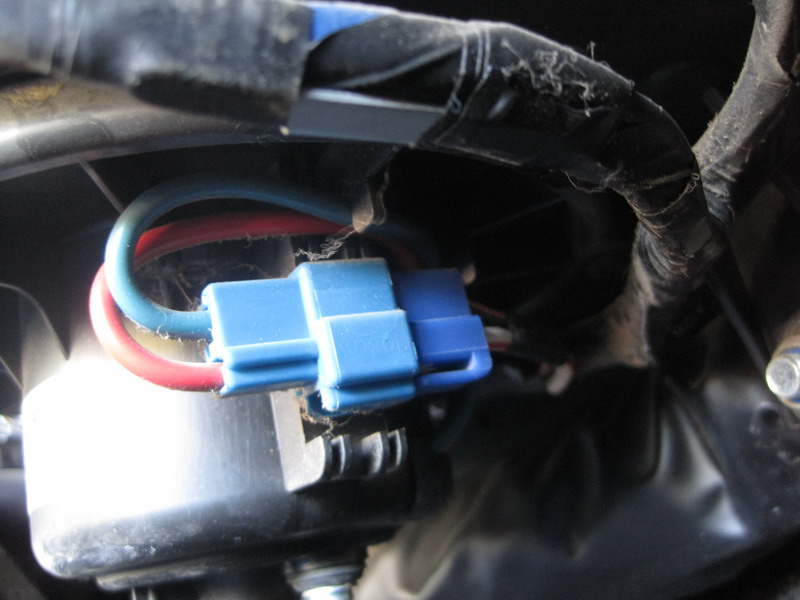

4- Blower motor is secured to blower assembly by (3) T27 torx screws located as shown:





Remove the shown screws. Easier to start with the back one (toughest to reach) and leave front one as last, so that motor stays in place.
6- Carefully manoeuvre blower motor out some tight cables to negotiate through but perfectly doable
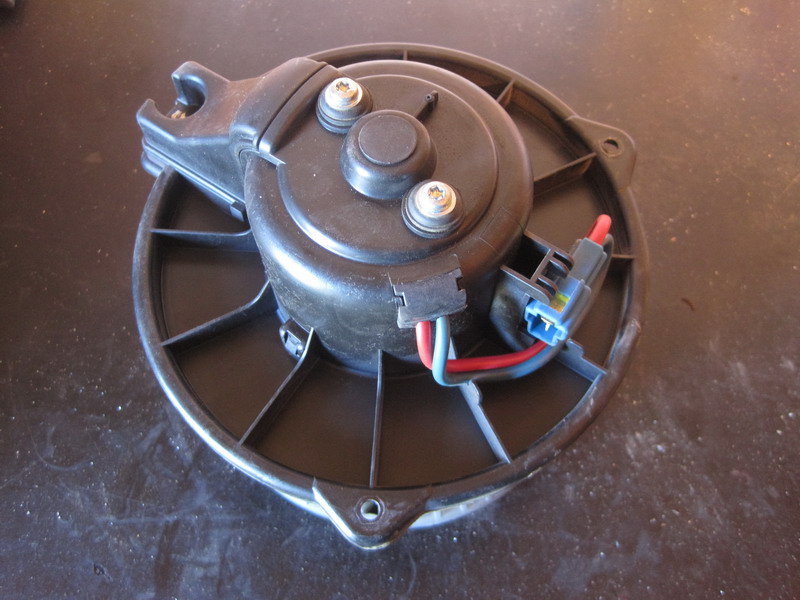
Note how the blower motor cools itself by taking air from the front of the casing and ducting it to the back, this design causes potentially dusty air to be blown through the motor bearings.

7- Prepare to release the air wheel by taking the clip out and slightly prying off the plastic tip out of the axles groove.


8- Then hold the wheel and pull the motor out (I suspended the wheel and carefully hammered down the axle). Give the wheel a good clean (sink, water, liquid soap & brush ).

Note the amount of cr@p behind the wheel coming from within the motor:
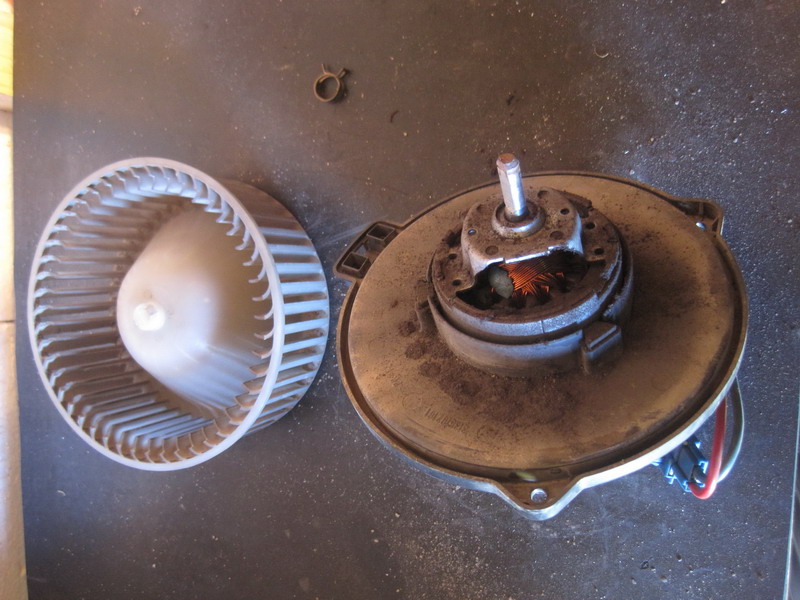
9- Release the blue plug and pull the rubber cover around the area where the cables enter the motor casing, undo the (2) T15 torx screws and free the motor:
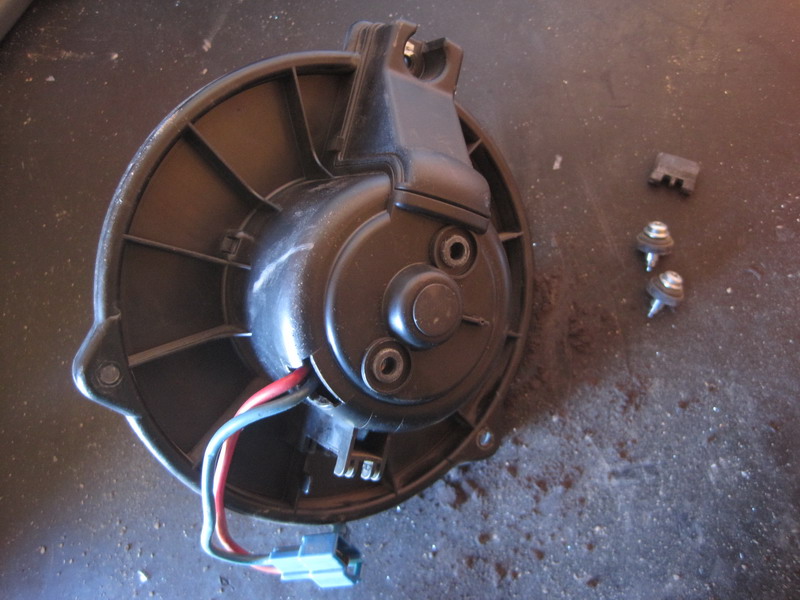
Pull the motor out of the casing:
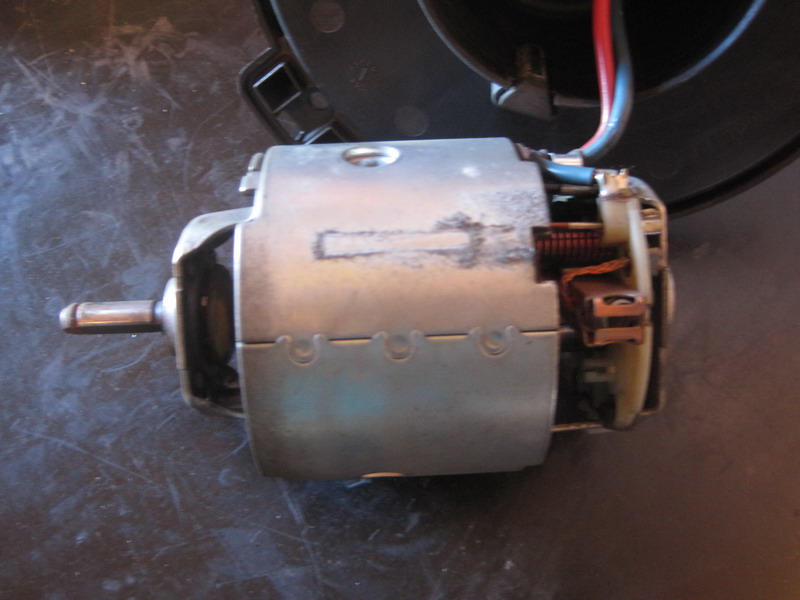
Motor details:

10- As seen the bearings are not serviceable.
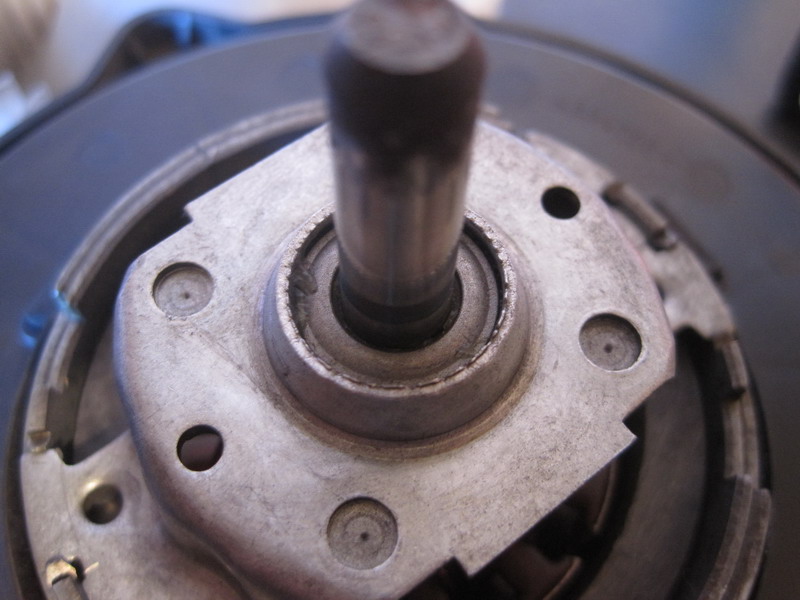

So what I did was:
a- Cleaned the motor thoroughly with high pressure air
b- Held the motor in vertical position, flooded the upper bearing with dry Teflon bicycle chain lube and let it stand for a few hours to allow it to gradually percolate (lube would not penetrate instantaneously), then turned upside down and did the opposite bearing
c- Air blew rotor extensively as to remove any lube excess
d- Reassembled motor & reinstalled in place (reverse work of what has been described).
And apparently it worked since so far the bird hasnt been back (fingers crossed)
Tools needed: ¼ or 3/8 ratchet, wobble or flex extension assortment, 7 mm drive socket, T27 torx drive, T15 torx drive, mirror, lighting, optional vacuum cleaner, etc.
Every time I use the heater for more than 15-20 minutes the blower motor (underneath the glove box) would start making a high pitch chirping sound, intermittent at first but irritatingly continuous in the end.
Cross-forum research confirmed the blower motor as primary suspect, but no sure fix other than replacing it was stated.
Heres what was done (on LHD vehicle, RHD roughly the same but symmetrically opposed):
1- Remove glove box: unscrew (4) 7mm hex screws (2 per hinge). Recommend to mark position of screws on each hinge to facilitate alignment during reinstallation.



2- Remove bottom cover by pulling out 4 clips:



Blower on sight:

3- Disconnect blue plug from blower motor (male plug comes free towards back side):

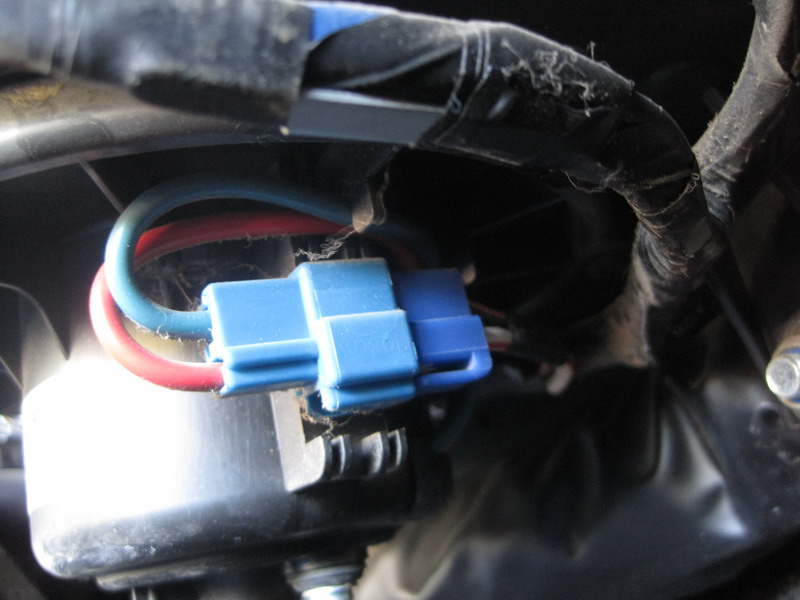

4- Blower motor is secured to blower assembly by (3) T27 torx screws located as shown:





Remove the shown screws. Easier to start with the back one (toughest to reach) and leave front one as last, so that motor stays in place.
6- Carefully manoeuvre blower motor out some tight cables to negotiate through but perfectly doable
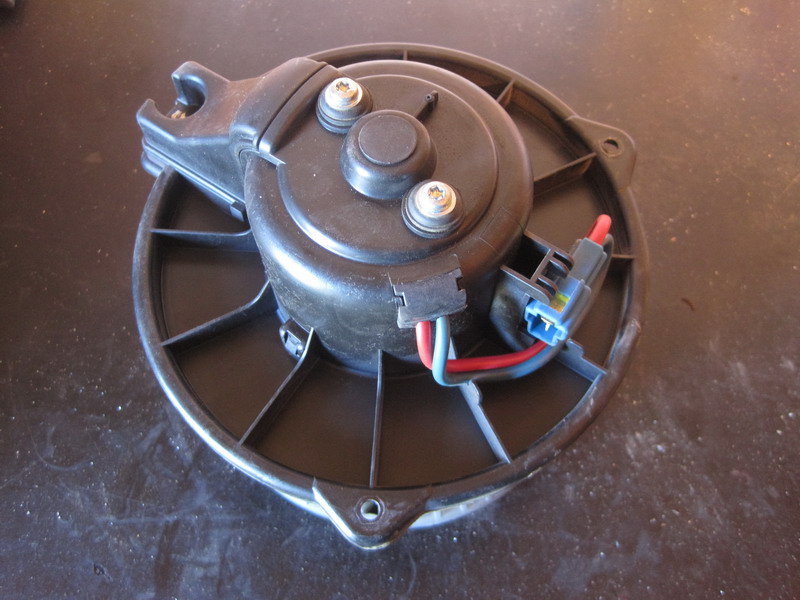
Note how the blower motor cools itself by taking air from the front of the casing and ducting it to the back, this design causes potentially dusty air to be blown through the motor bearings.

7- Prepare to release the air wheel by taking the clip out and slightly prying off the plastic tip out of the axles groove.


8- Then hold the wheel and pull the motor out (I suspended the wheel and carefully hammered down the axle). Give the wheel a good clean (sink, water, liquid soap & brush ).

Note the amount of cr@p behind the wheel coming from within the motor:
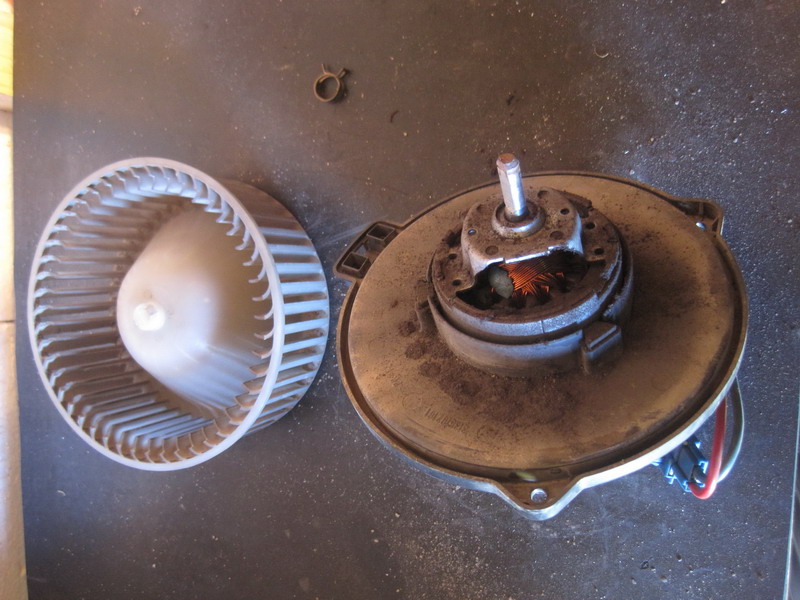
9- Release the blue plug and pull the rubber cover around the area where the cables enter the motor casing, undo the (2) T15 torx screws and free the motor:
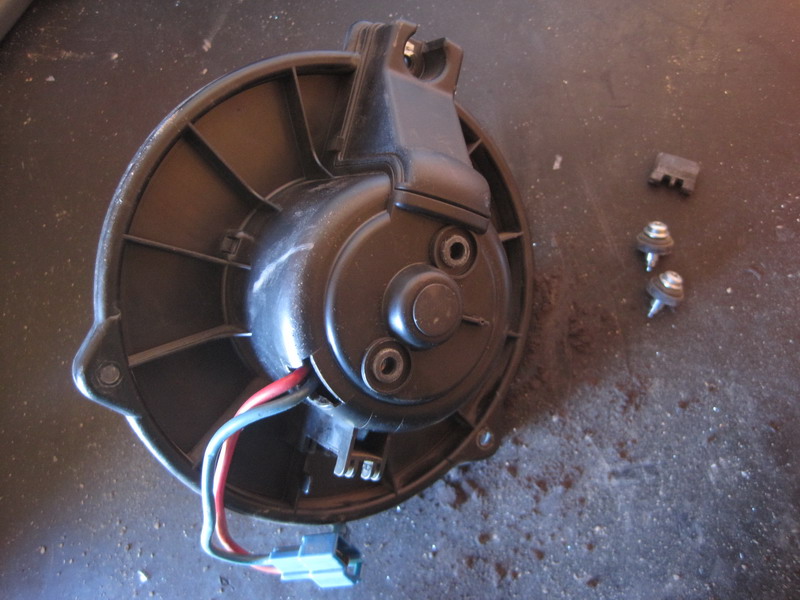
Pull the motor out of the casing:
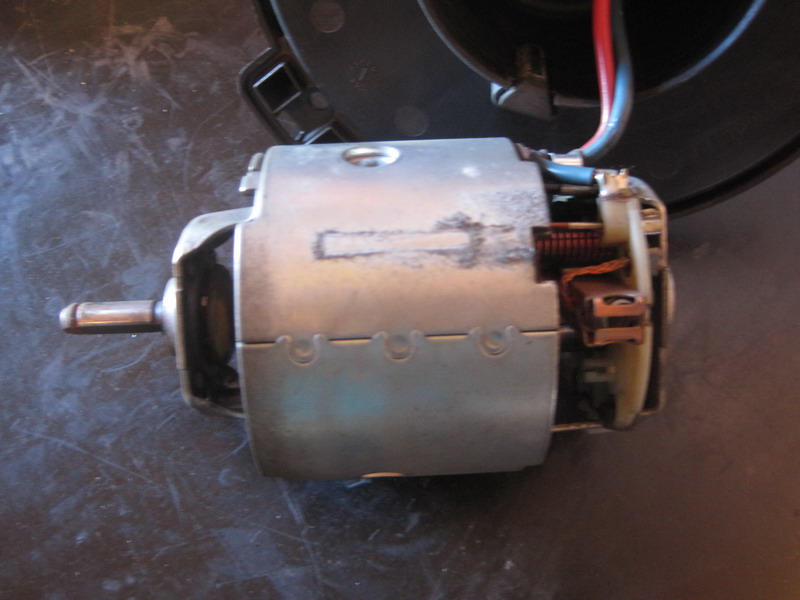
Motor details:

10- As seen the bearings are not serviceable.
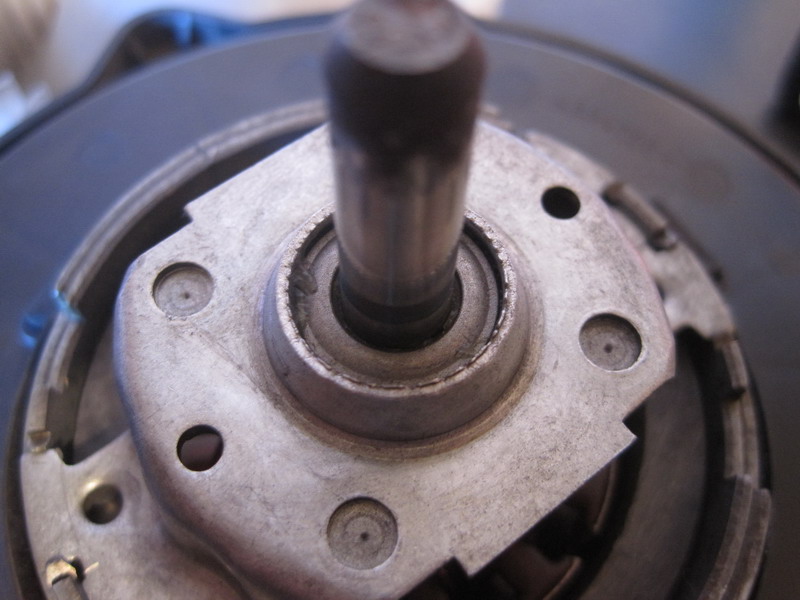

So what I did was:
a- Cleaned the motor thoroughly with high pressure air
b- Held the motor in vertical position, flooded the upper bearing with dry Teflon bicycle chain lube and let it stand for a few hours to allow it to gradually percolate (lube would not penetrate instantaneously), then turned upside down and did the opposite bearing
c- Air blew rotor extensively as to remove any lube excess
d- Reassembled motor & reinstalled in place (reverse work of what has been described).
And apparently it worked since so far the bird hasnt been back (fingers crossed)
Tools needed: ¼ or 3/8 ratchet, wobble or flex extension assortment, 7 mm drive socket, T27 torx drive, T15 torx drive, mirror, lighting, optional vacuum cleaner, etc.
