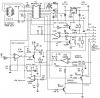You are using an out of date browser. It may not display this or other websites correctly.
You should upgrade or use an alternative browser.
You should upgrade or use an alternative browser.
Test Book (Diagnosis)
- Thread starter gsgtsg
- Start date
This site contains affiliate links for which LandyZone may be compensated if you make a purchase.
battenberg
Well-Known Member
- Posts
- 2,101
- Location
- Birmingham UK
yes
bellautos
Active Member
- Posts
- 420
Regarding fault code reading not if the after market tool communicates no there is no differece.It mearly reading a code stored in the ecu.
As for the rest of the functions the main dealer tool does, then yes there is normaly quite a bit of difference in how deep the diagnostic tool will go into the cars ecus.
The ater market tools only generaly read the DTC's but the dealer tool will give live readings / actuator tests anh much
more.
I have both genuine dealer tools and aftermarket tools, it realy depends on the need/faults of the car which i decide to use.
As for the rest of the functions the main dealer tool does, then yes there is normaly quite a bit of difference in how deep the diagnostic tool will go into the cars ecus.
The ater market tools only generaly read the DTC's but the dealer tool will give live readings / actuator tests anh much
more.
I have both genuine dealer tools and aftermarket tools, it realy depends on the need/faults of the car which i decide to use.
disco_steve
New Member
- Posts
- 465
- Location
- Cheltenham UK
I know when I had a heated windscreen fitted, I bought the switch etc and 'nothing' I had to go to a LR dealer and politely ask if they could switch on that function in the ECU/BCU using 'Testbook'
I don't know if you can you get hold of a 'copy' of testbook, and would it run on a 'normal laptop' assuming you had the connecting wire to plug it in to the 'port' on the car ??
I don't know if you can you get hold of a 'copy' of testbook, and would it run on a 'normal laptop' assuming you had the connecting wire to plug it in to the 'port' on the car ??
battenberg
Well-Known Member
- Posts
- 2,101
- Location
- Birmingham UK
I don't know if you can you get hold of a 'copy' of testbook, and would it run on a 'normal laptop' assuming you had the connecting wire to plug it in to the 'port' on the car ??
I have been asking that question for years, cant get hold of it for love nor money... (well maybe money!!)
you could run it on a laptop... and the special wire is simply an optocouple that isolates any electricity between car and pc
If anyone's got a copy of Testbook, Speak up...!!
battenberg
Well-Known Member
- Posts
- 2,101
- Location
- Birmingham UK
The testbook software wont run without the correct cable , it is dongled inside also.
there's ways around dongles
disco_steve
New Member
- Posts
- 465
- Location
- Cheltenham UK
What heppens if/when LR stop supporting the Disco 2 series ?
We NEED to get a copy of testbook, I'd even pay (up to a limit of course)
We NEED to get a copy of testbook, I'd even pay (up to a limit of course)
- Posts
- 83,230
- Location
- Embasinga stocæ
dunno if this helps anyone.....?
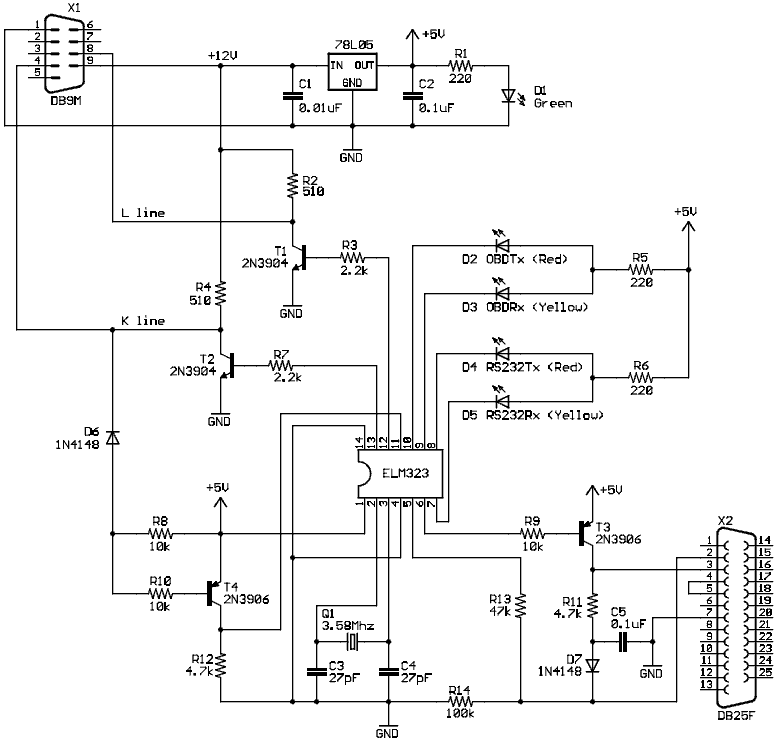
RS-232 to ISO-9141 cable
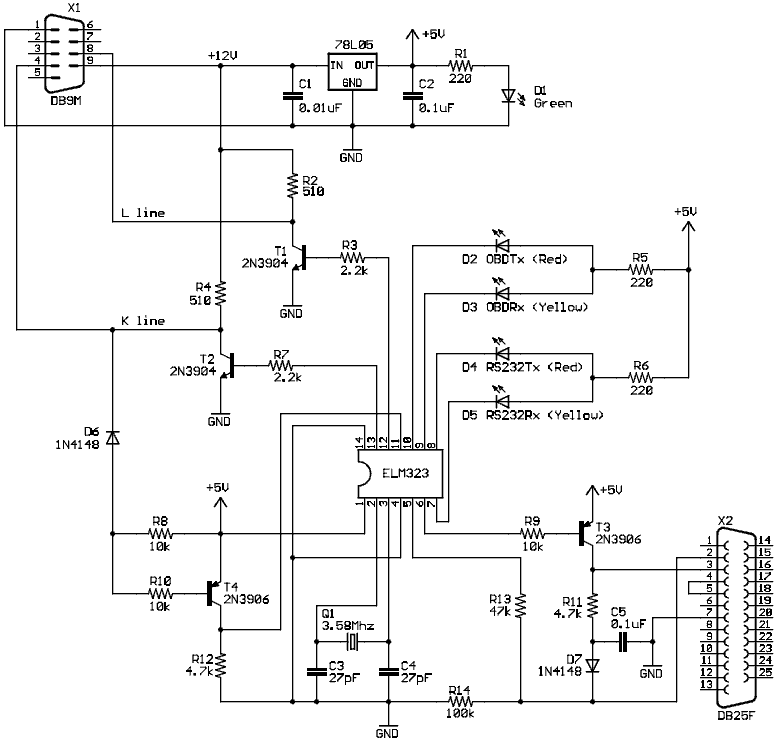
RS-232 to ISO-9141 cable
- Posts
- 83,230
- Location
- Embasinga stocæ
or this....
16 pin car OBD2 special connector layout

16 pin car OBD2 special connector
at the car
This device is a CMOS microcontroller which is designed to interface a personal computer or laptop with a vehicle's On Board Diagnostic (OBD II) interface. It is intended to function with all three of the protocols used by vehicle manufacturers to implement the OBD II system as defined by SAE and ISO specifications. The OBD II system became mandatory for 1996 and up vehicles, but some vehicles were already fully or partially compatible with OBD II requirements prior to 1996. The chip is not suitable for the earlier vehicles such as OBD I. The device is intended to function as a simple scan tool and is capable of sending and receiving any OBD II message defined in SAE J1979 for any of the three types of OBDII bus implementations (PWM, VPW, ISO 9141-2). It can also be used as an inexpensive interface for custom instrumentation monitoring various vehicle parameters such as speed, RPM, coolant or intake air temperature, engine load, intake air flow rate, etc.
OBD 2 universal cable

Components:
C5, C6 .01 UF, 25V
C4 .1 UF, 25V
C3 .47 UF, 50V
C2,C1 20 pf, 50V
R11, R12, R23, R9, R1, R3, R4, R25, R8 10 KOhm, 1/4 Watt
R24 18 KOhm, 1/4 W
R19, R18, R7, R20, R22, R5, R6, R13 1 KOhm, 1/4 W
R21 5.6 KOhm, 1/4 W
R16, R17 510 Ohm, 1/4 W
R10 62 KOhm, 1/4 W
R15 9.1 KOhm, 1/4 W
R14 270 Ohm, 1/2 W
R2 - Not used
D2 1N4739 Zener, 9.1V, 1W
D1, D3 1N4148 Diode
Q3, Q4, Q5 PN2222 Transistor, NPN
Q2 PN3904 Transistor, NPN
Q1 PN3906 Transistor, PNP
IC2 7805 Regulator, 5V
IC3 LM339N Quad Comparator
IC1 16F84-20 Microprocessor (firmware 1.07)
XTL 1 20 MHz Crystal, 20 Mhz
If you don't use PWM, you can omit R4, R6, R7, R8, R9, R10, Q1, Q2, D1.
If you don't use ISO, you can omit R15, R16, R17, R18, R19, R21, Q4, Q5
If you don't use VPW, you can omit R13, R14, R23, R24, D2, D3, Q3
Don't connect external power sources - all power direved from pin 16 of OBDII
Serial port works at 19200 baud
16 pin car OBD2 special connector layout

16 pin car OBD2 special connector
at the car
This device is a CMOS microcontroller which is designed to interface a personal computer or laptop with a vehicle's On Board Diagnostic (OBD II) interface. It is intended to function with all three of the protocols used by vehicle manufacturers to implement the OBD II system as defined by SAE and ISO specifications. The OBD II system became mandatory for 1996 and up vehicles, but some vehicles were already fully or partially compatible with OBD II requirements prior to 1996. The chip is not suitable for the earlier vehicles such as OBD I. The device is intended to function as a simple scan tool and is capable of sending and receiving any OBD II message defined in SAE J1979 for any of the three types of OBDII bus implementations (PWM, VPW, ISO 9141-2). It can also be used as an inexpensive interface for custom instrumentation monitoring various vehicle parameters such as speed, RPM, coolant or intake air temperature, engine load, intake air flow rate, etc.
OBD 2 universal cable

Components:
C5, C6 .01 UF, 25V
C4 .1 UF, 25V
C3 .47 UF, 50V
C2,C1 20 pf, 50V
R11, R12, R23, R9, R1, R3, R4, R25, R8 10 KOhm, 1/4 Watt
R24 18 KOhm, 1/4 W
R19, R18, R7, R20, R22, R5, R6, R13 1 KOhm, 1/4 W
R21 5.6 KOhm, 1/4 W
R16, R17 510 Ohm, 1/4 W
R10 62 KOhm, 1/4 W
R15 9.1 KOhm, 1/4 W
R14 270 Ohm, 1/2 W
R2 - Not used
D2 1N4739 Zener, 9.1V, 1W
D1, D3 1N4148 Diode
Q3, Q4, Q5 PN2222 Transistor, NPN
Q2 PN3904 Transistor, NPN
Q1 PN3906 Transistor, PNP
IC2 7805 Regulator, 5V
IC3 LM339N Quad Comparator
IC1 16F84-20 Microprocessor (firmware 1.07)
XTL 1 20 MHz Crystal, 20 Mhz
If you don't use PWM, you can omit R4, R6, R7, R8, R9, R10, Q1, Q2, D1.
If you don't use ISO, you can omit R15, R16, R17, R18, R19, R21, Q4, Q5
If you don't use VPW, you can omit R13, R14, R23, R24, D2, D3, Q3
Don't connect external power sources - all power direved from pin 16 of OBDII
Serial port works at 19200 baud
Attachments
disco_steve
New Member
- Posts
- 465
- Location
- Cheltenham UK
Blimey Mad, you're not just a pretty face are you !!!
I'm right in assuming once you have the cable and interface etc sorted, it's just the software to 'aquire' from somewhere
(planning group for my midnight raid on local LR dealership . . meeting soon at the 'Dog & Duck' !!)
I'm right in assuming once you have the cable and interface etc sorted, it's just the software to 'aquire' from somewhere
(planning group for my midnight raid on local LR dealership . . meeting soon at the 'Dog & Duck' !!)
clutchdust
Well-Known Member
- Posts
- 1,335
- Location
- south wales
ive got a snap-on solus and kicker system and its prooved pretty good so far but as said before it will only read activate and clear generic codes ie abs srs and eml but wont comm with body controll units altho ive found with my CAN lead i can talk to all ecus but thats on vehicles after 2005 so far tho im pretty chuffed with it as it does me fine for diagnostics of faults that will really upset your day when they raise their ugly faults
disco_steve
New Member
- Posts
- 465
- Location
- Cheltenham UK
Just want to get my sticky mitts on the CD's if anyone want to feel charitable ?
landrover1303
New Member
- Posts
- 1
Hi where can i find a testbook (T4) software for my laptop? Can anyone sent me the software? I have a lot of friends who are plc programmer i fix the communication with the car.
Blackdisco
New Member
- Posts
- 115
- Location
- Teesside
freelander dnt u love em
New Member
- Posts
- 37
- Location
- TIDWORTH
Well chaps any idea ref the above software lol
sierrafery
Well-Known Member
- Posts
- 17,085
- Location
- Arad/Romania
Guys, you can all put your minds to rest, believe me, the software is the cheapest and easyest to clone in this system... but it's worthless without the interface box and leads... and that u'll not be able to DIY whatsoever. The price just of the box exceedes itself a hawkeye or nanocom. And be aware that everything related to OBDII compliance has to do only with engine management and emission systems , all the other LR systems are not covered by OBDII protocol. And for diesels OBDII/EOBD started from 2004 in Europe
so IMO, nanocom or hawkeye are the only proper solutions for personal use and they are covering 99% of what a T4 can do
so IMO, nanocom or hawkeye are the only proper solutions for personal use and they are covering 99% of what a T4 can do
Similar threads
- Replies
- 17
- Views
- 1K