blaster1232
Member
- Posts
- 30
- Location
- Latvia
Hello, since I am a fairly new Freelander2 owner (3 weeks) and most probably have been annoying by asking many questions lately, I felt that it is my moral obligation to share a success storry that might come in handy for someone who encounters the same problem.
Long story short: My Freel2 came without satnav, therefore I quickly decided that I will go with an aftermarket android system. After spending hours of browsing chinese websites, I decided that it would be best to go for Xtrons system, because in other freelander forums many of users have given positive feedbacks. Ordered my android (300 eur including delivery), received it in 5 days, and started to install it right away. After plugging all of included wiring, the system just didnt boot up. No backlight, no nothing. Searched the web, there were quite a few people with the same problem, but I didn't find an exact answer. Contacted the seller, and got advised that I should first check if constant 12V is present on one of wires that connects to xtrons screen. Took out the multimeter, and indeed 12V was there. Next advise was to check on whether the red wire gives out the 12V with ignition on, and there was the problem.
As it turn out, there are 3 wires needed to boot up the system
Yellow wire - constant 12V flow, which makes sure that non of your saved system adjusments and preferences are deleted when car is not running.
Black wire - ground
Red wire (ACC) - 12V flow, which is only active when the ignition is turned on. This is the wire that feeds the system.
1) Seller instructed me to run a new wire from fuse box, but what I ended up doing was taking the same ACC wire from cigarete lighter near center console.
This is how the interior looked: It is best to remove the console between front seats as well, otherwise you will not be able to run the AUX cable and to steal the ACC wire from cigarette lighter.

2) When removing the console, you can disconnect 3 wires from cigarette lighter. In this case you will need the yellow wire (stripped down in picture), since it has a 12V stream when ignition is active. Be carefull when stripping the wire.
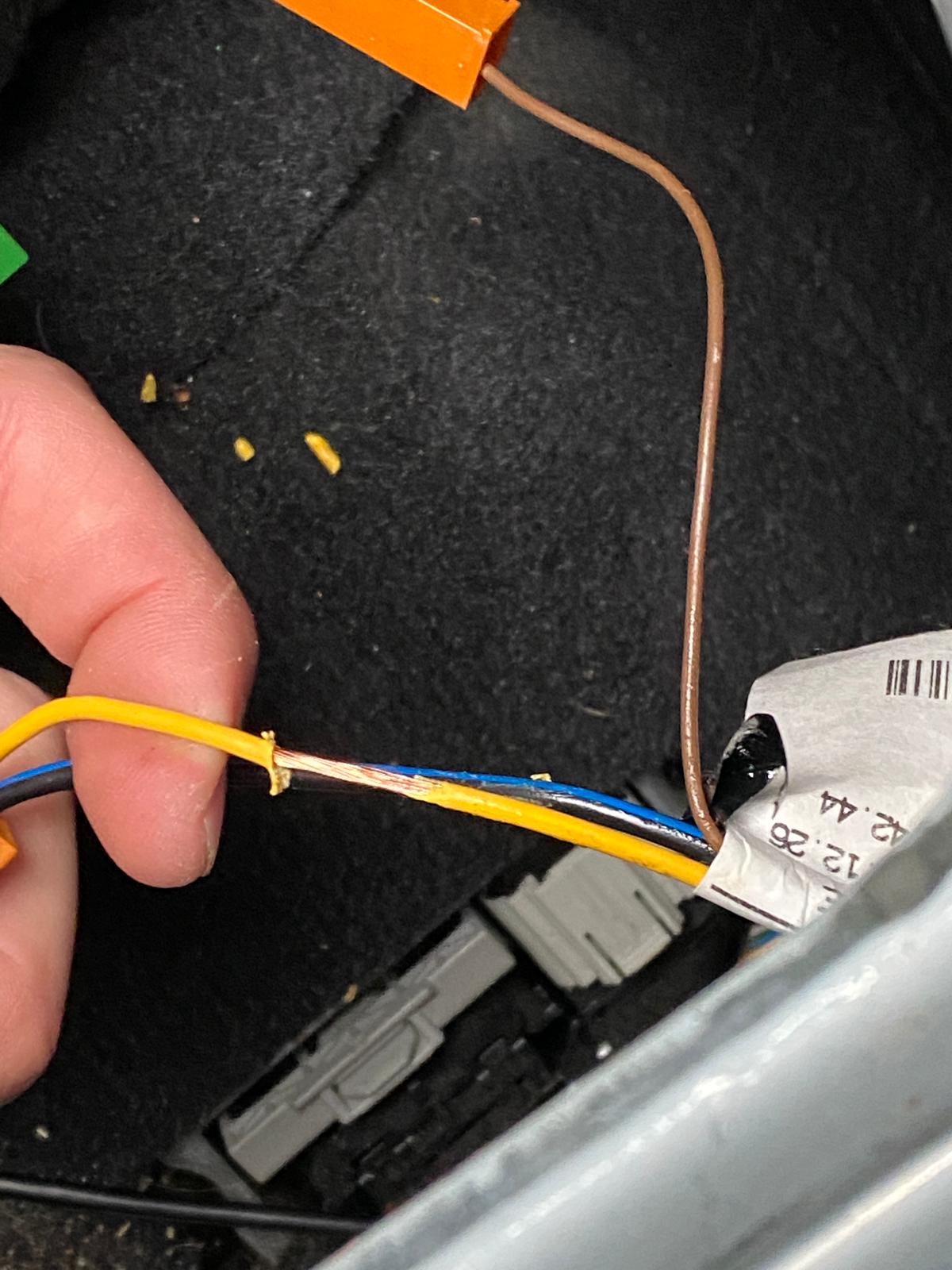
3) Next you have to run a new wire from the very top, when android system stands, around the Radio unit, around Gear lever, and down to cigarette lighter. Then solder the new wire in the yellow ACC wire, insulate it properly.

4) On the other end, there is a connector, which plugs into xtrons display. You have to locate the red wire (right between black and orange), cut it and then solder the end of red wire with the new wire we just ran through the panel.
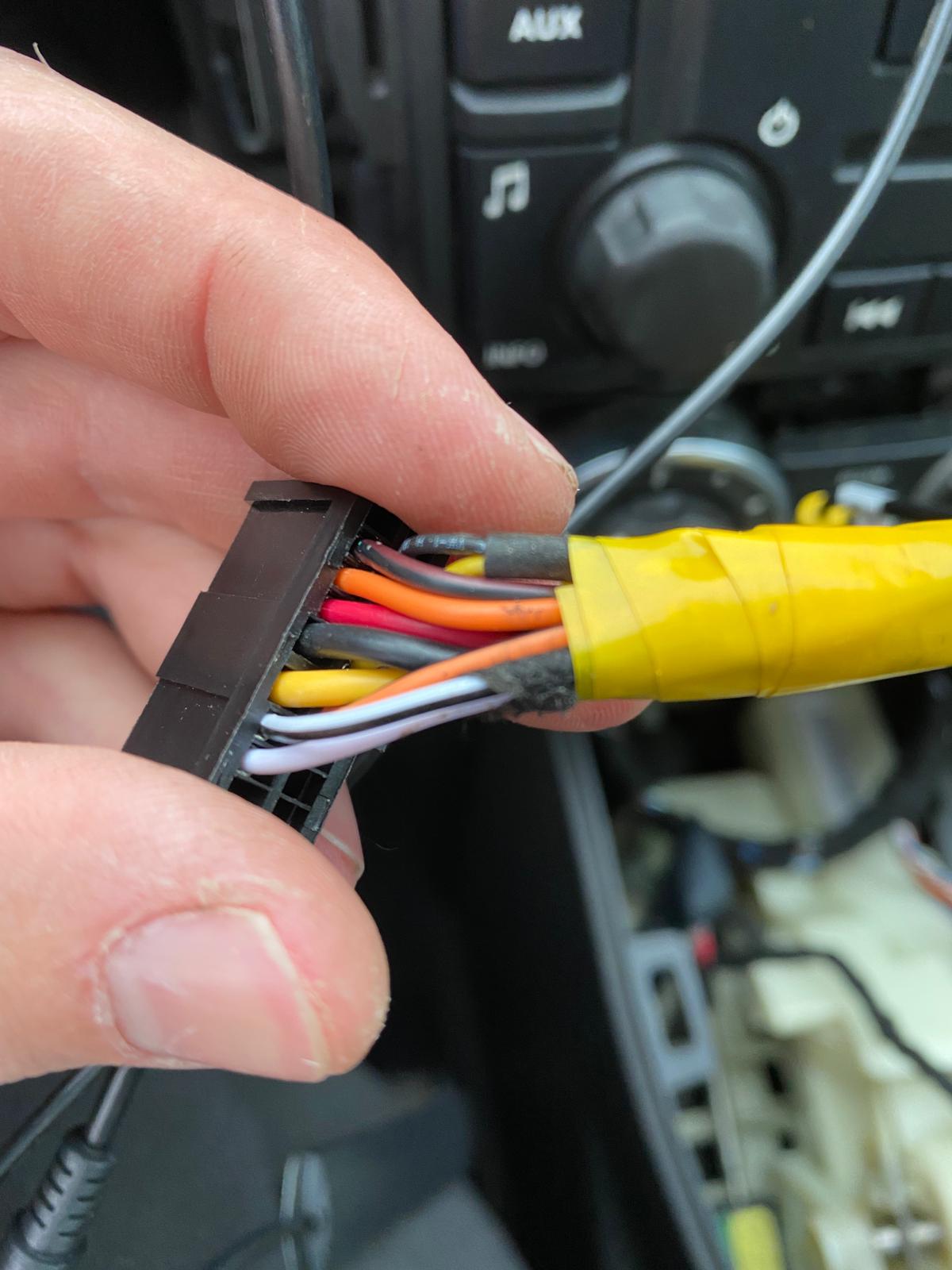
5) And there we go - everything boots up, everything works great - navigation, spotify, even netflix, it does connect to your phone (also Iphone), you can answer the calls hands free and the built-in mic is good. This kit came with WiFi receiver as well as 4g antena. Very satisfied.

Cheers!
Long story short: My Freel2 came without satnav, therefore I quickly decided that I will go with an aftermarket android system. After spending hours of browsing chinese websites, I decided that it would be best to go for Xtrons system, because in other freelander forums many of users have given positive feedbacks. Ordered my android (300 eur including delivery), received it in 5 days, and started to install it right away. After plugging all of included wiring, the system just didnt boot up. No backlight, no nothing. Searched the web, there were quite a few people with the same problem, but I didn't find an exact answer. Contacted the seller, and got advised that I should first check if constant 12V is present on one of wires that connects to xtrons screen. Took out the multimeter, and indeed 12V was there. Next advise was to check on whether the red wire gives out the 12V with ignition on, and there was the problem.
As it turn out, there are 3 wires needed to boot up the system
Yellow wire - constant 12V flow, which makes sure that non of your saved system adjusments and preferences are deleted when car is not running.
Black wire - ground
Red wire (ACC) - 12V flow, which is only active when the ignition is turned on. This is the wire that feeds the system.
1) Seller instructed me to run a new wire from fuse box, but what I ended up doing was taking the same ACC wire from cigarete lighter near center console.
This is how the interior looked: It is best to remove the console between front seats as well, otherwise you will not be able to run the AUX cable and to steal the ACC wire from cigarette lighter.
2) When removing the console, you can disconnect 3 wires from cigarette lighter. In this case you will need the yellow wire (stripped down in picture), since it has a 12V stream when ignition is active. Be carefull when stripping the wire.
3) Next you have to run a new wire from the very top, when android system stands, around the Radio unit, around Gear lever, and down to cigarette lighter. Then solder the new wire in the yellow ACC wire, insulate it properly.
4) On the other end, there is a connector, which plugs into xtrons display. You have to locate the red wire (right between black and orange), cut it and then solder the end of red wire with the new wire we just ran through the panel.
5) And there we go - everything boots up, everything works great - navigation, spotify, even netflix, it does connect to your phone (also Iphone), you can answer the calls hands free and the built-in mic is good. This kit came with WiFi receiver as well as 4g antena. Very satisfied.
Cheers!
